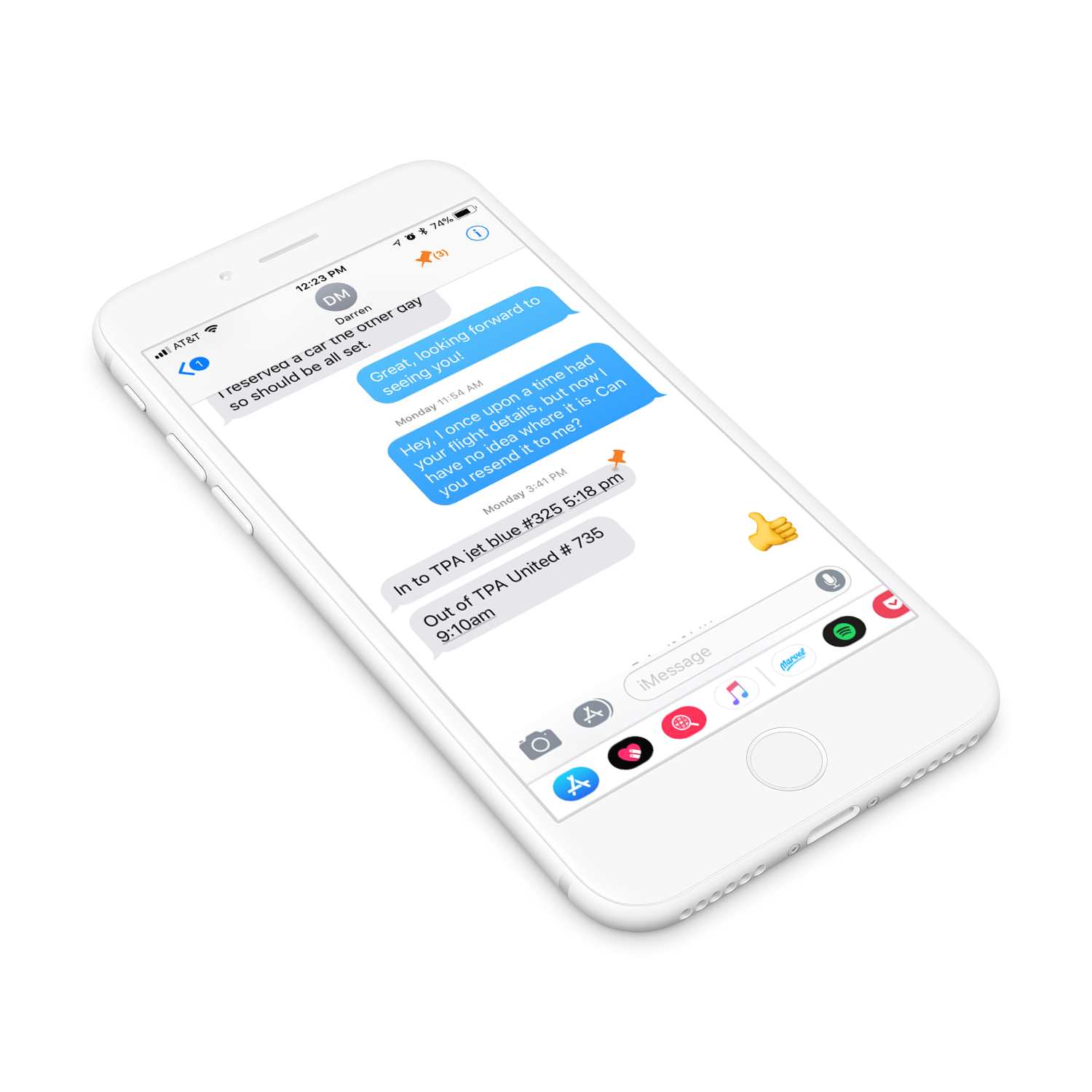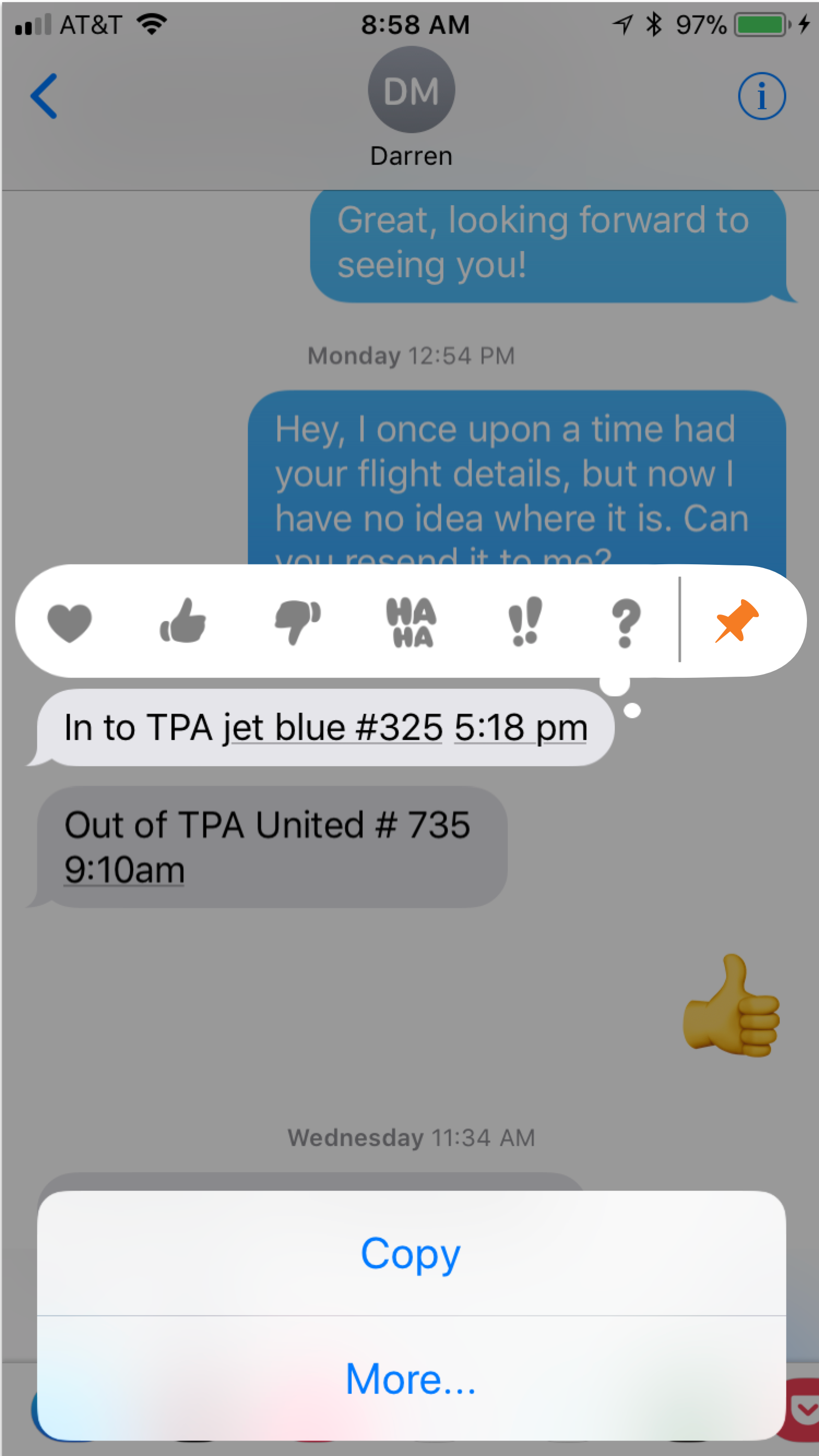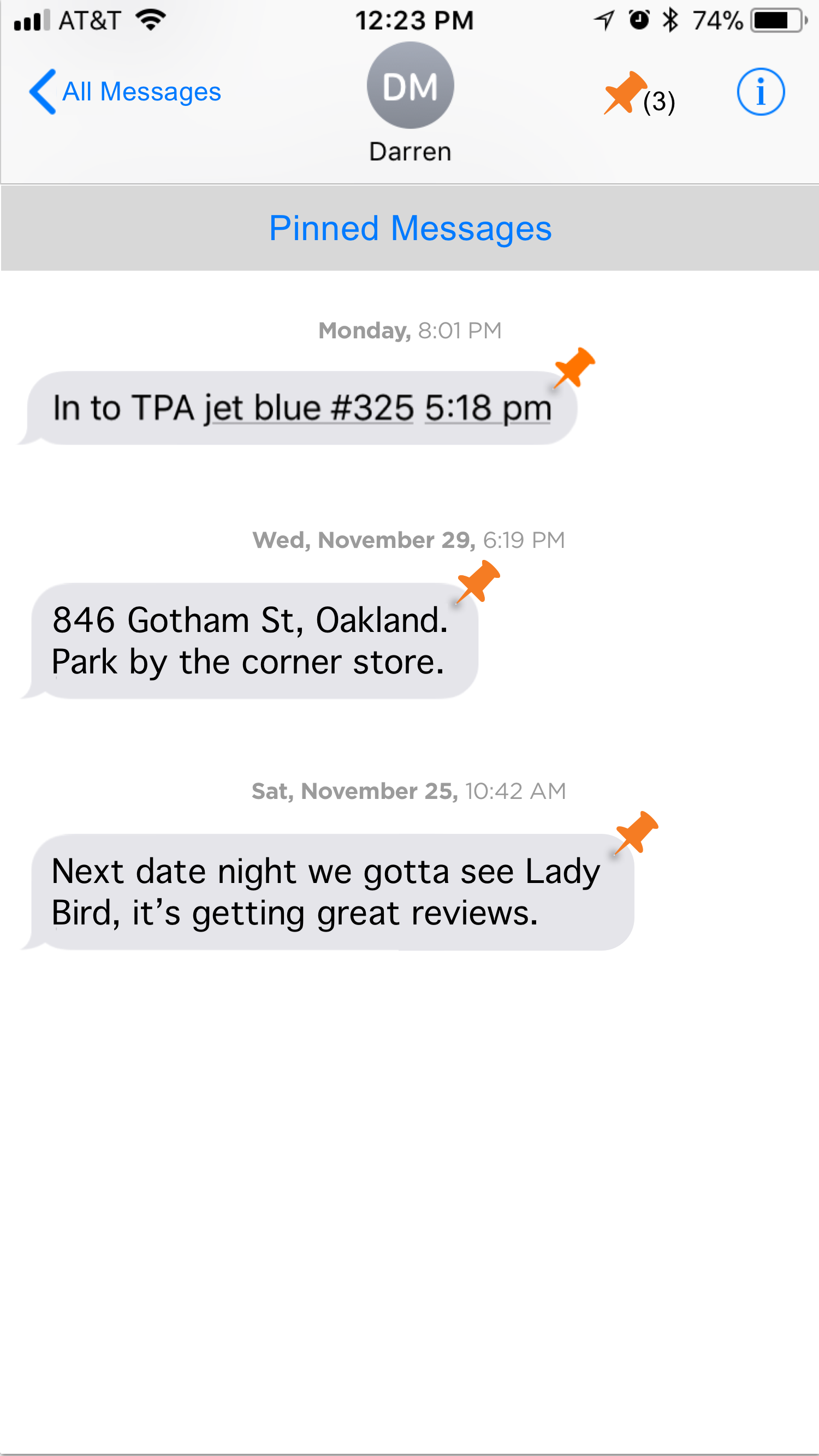Problem
Have you ever been texted an address, then when you needed to access it you had to scroll backwards in your message thread with a sharp eye on what you’re scanning the screen for, wasting valuable minutes of your life?
Well this has happened to me several times, as well as many other reasons I had to annoyingly scroll backwards in a text message thread looking for something I knew I’d need to access again.
Solution
Pinned text messages allows users to essentially flag a specific message for quick access.
Let’s say you plan to pick your friend up from the airport, he sends you his flight info and then keep chatting about all the things he wants to do while visiting. You simply assign a pin to the flight info text message he sent, and then continue with the conversation. When it’s time to go pick him up at the airport all you have to do to access the flight info is tap the “pinned” icon and quickly view your pinned messages.
No more scrolling back through text messages with your eye on the disguised prize. Pinned makes a great user experience for all those who text message.